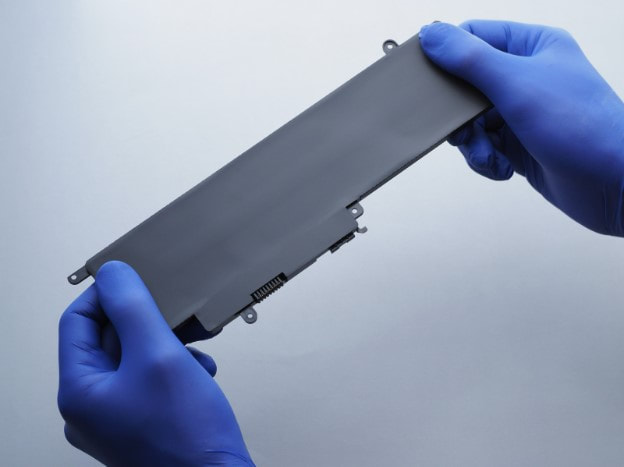|
If you're like most people, your laptop is an essential part of your life. Whether you use it for work, school, or entertainment, you depend on it to function correctly. However, after a few years of use, your laptop's battery life can start to dwindle, leaving you tethered to an outlet and unable to use your device on the go. But don't worry – replacing your laptop battery is easier than you think. This comprehensive guide will show you how to revive your old laptop with a new battery. Why Laptop Repairs Matter Laptops are no longer just luxury items but necessities in today's world. Many people replace their old laptops with new ones, which is only necessary. With basic laptop repairs, your device can run like new. Is it Time to Replace Your Laptop Battery? Your laptop battery is a crucial component that allows you to use your device on the go. However, over time, it can wear out and lose effectiveness. Here are some signs that it may be time to replace your laptop battery:
If you're experiencing any of these issues, it indicates that it's time to replace your laptop battery. Choosing the Right Replacement Battery Once you've determined that your laptop battery needs to be replaced, choosing a suitable replacement is essential. You can usually find replacement batteries online or at electronics stores, but research before purchasing. Here are some factors to consider when choosing a replacement battery:
How to Replace Your Laptop Battery Now that you've chosen the correct replacement battery, it's time to replace your old battery with the new one. Follow these steps to complete the replacement process:
Caring for Your New Battery Once you've successfully replaced your laptop battery, it's essential to take care of it to ensure that it lasts as long as possible. Here are some tips for caring for your new battery:
Taking care of your laptop ensures its longevity and optimal performance. Replacing your laptop battery is a quick and easy way to revive your old laptop, and it's a significant first step in any laptop repairs. Choose the correct replacement battery, follow the process, and take good care of your new battery.
0 Comments
Leave a Reply. |