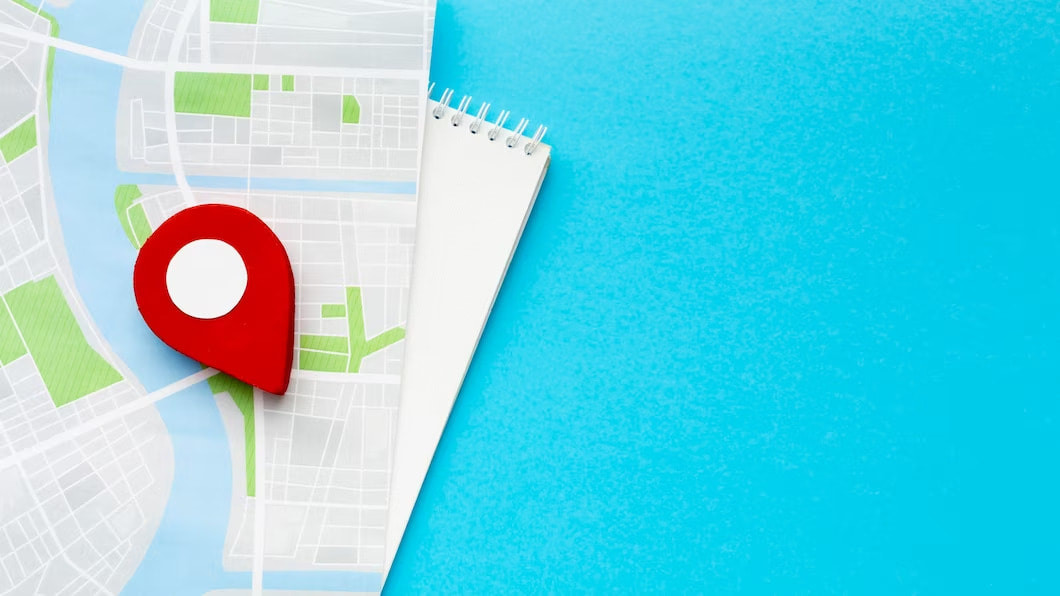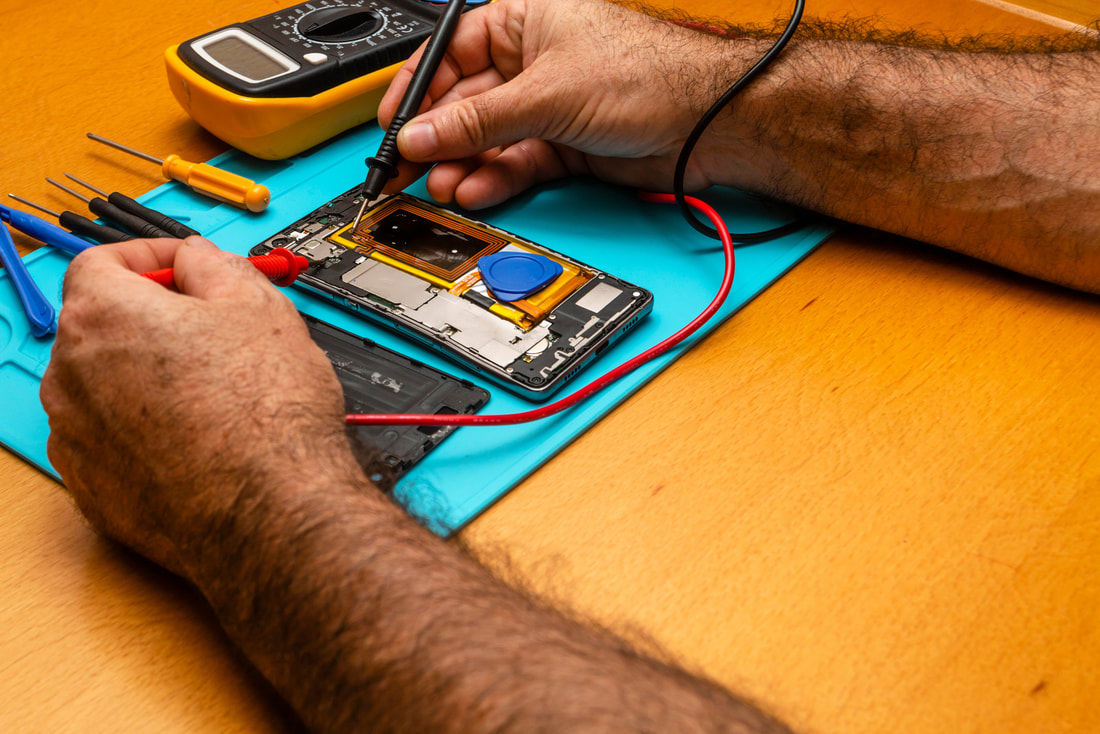|
With rapid technological advancements, laptops have become indispensable companions in our personal and professional lives. Yet, like all electronic devices, laptops are prone to issues that can disrupt our workflow and connectivity. This is where choosing the exemplary laptop repair service saves the day. As you find the best possible solution for your laptop repairs, consider these key factors that can make all the difference. Expertise and Experience MatterWhen your laptop encounters a glitch or malfunctions, it must be placed in the capable hands of experienced professionals. Opting for a repair service with a team of skilled technicians ensures that your laptop is diagnosed accurately and efficiently. These experts possess the in-depth knowledge to tackle many laptop issues, ranging from software glitches to hardware failures. With their expertise, your laptop repairs will be executed with precision and care, prolonging your device's lifespan. Service Range and SpecializationsLaptops come in various shapes, sizes, and brands, each with unique components and configurations. Choosing a repair service that offers a diverse range of offerings is a smart move. Look for a service provider specializing in various laptop brands and models, as they are more likely to have experience dealing with your specific device. This specialization ensures that your laptop will be repaired using appropriate techniques and genuine parts, leading to better outcomes. Reputation and ReviewsIn today's interconnected world, the reputation of a laptop repair service can be easily assessed through online reviews and testimonials. Before making a decision, take the time to read what previous customers have to say about their experiences. Positive feedback reflects a service provider's reliability, professionalism, and customer-centric approach. On the other hand, negative reviews can serve as cautionary tales, guiding you away from potential pitfalls. Turnaround Time and EfficiencyThe frustration of enduring prolonged laptop downtime is a feeling all too familiar. That's why considering the turnaround time of a repair service is vital. Opt for a service that prides itself on efficiency and quick repairs. A swift repair process minimizes disruption to your routine and signifies the repair service's commitment to resolving issues promptly. Transparent PricingHidden costs and unexpected fees can leave you feeling blindsided and dissatisfied. When choosing a laptop repair service, transparency in pricing is non-negotiable. A reputable repair service provides a clear breakdown of costs and offers competitive pricing. This transparency demonstrates their honesty and ensures you won't be met with unpleasant surprises when the bill arrives. Warranty and GuaranteeA reliable repair service is confident in its quality and stands behind it with warranties and guarantees. These assurances give you peace of mind, knowing that you're covered in the rare event of post-repair complications. It's a testament to the repair service's quality and customer satisfaction commitment. Customer Service and CommunicationExceptional customer service goes beyond fixing your laptop—it's about the journey from problem identification to solution delivery. Choose a repair service that values clear communication, keeping you informed every step of the way. A provider that prioritizes customer service understands that your laptop is more than a device; it's a tool that facilitates your work and life. Convenience and LocationConvenience plays a pivotal role in your repair service selection. Opt for a provider with conveniently located service centers, or consider those that offer on-site repairs or pickup/delivery services. These options save you time and effort, ensuring that fixing your laptop is manageable. ConclusionMaking an informed decision in laptop repairs can profoundly impact your device's future performance and longevity. The key factors outlined above serve as your compass in navigating this journey.
Remember, your laptop is more than just a gadget—it's an essential part of your daily routine. For top-notch laptop repair solutions that encompass these critical factors, look no further than Cellphone Repair Solutions. If you're seeking professional, efficient, and customer-focused repair services, don't hesitate to call or message us today. Your laptop's well-being is our priority; we're here to ensure it gets the care it deserves.
1 Comment
In today's digital age, iPhones have seamlessly integrated into our lives as essential communication, productivity, and entertainment tools. However, amidst their sleek design and advanced functionalities, iPhones remain susceptible to accidents – and water damage ranks among the most feared incidents. This comprehensive guide will delve into professional smartphone repair and explore the possibilities of resurrecting water-damaged iPhones. Understanding iPhone Water DamageThe marriage of electronic devices and water is fraught with challenges. Water intrusion can rapidly compromise the internal circuitry of iPhones, leading to shorts, corrosion, and impaired performance. The logic board, battery, and display are vulnerable to water damage. The intricate connections that power our iPhones can be irreparably harmed by water, resulting in issues ranging from unresponsive screens to malfunctioning buttons. Assessing the DamageIdentifying water damage in iPhones can be complicated. Symptoms may vary, from subtle disruptions like decreased battery life and sluggish performance to more evident signs such as water spots beneath the screen or persistent "moisture detected" alerts. If your iPhone experiences an unintended encounter with water, swift action is paramount. Before panic sets in, assess the extent of the damage by promptly turning off the device and visually inspecting its internal and external conditions The Road to Professional Recovery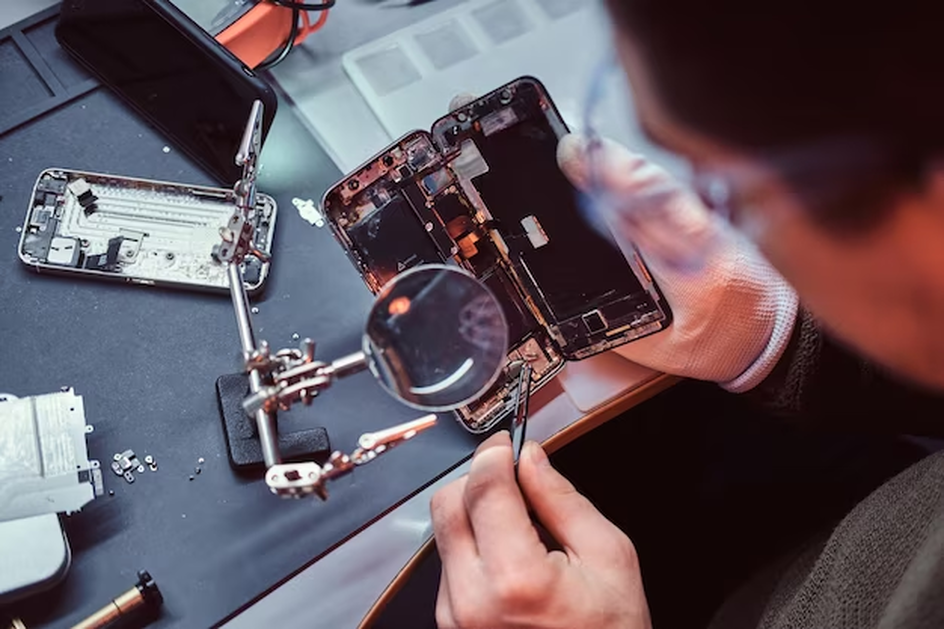 Time is of the essence when your iPhone encounters water damage. While initial steps like powering off the device and removing the SIM card tray are crucial, the next phase often requires the expertise of professionals. Attempting DIY fixes can exacerbate the situation, making seeking professional smartphone repair services essential. Certified technicians possess the necessary skills and tools to accurately diagnose the damage, disassemble the device, and address underlying issues effectively. Professional InterventionEnlisting the services of professionals in smartphone repair offers a high likelihood of successful restoration. Trained experts have experience dealing with water-damaged iPhones, employing specialized techniques to mitigate damage and restore functionality. These professionals can also offer repair warranties, providing assurance and peace of mind. Success StoriesIn a world filled with stories of technological resilience, numerous instances illustrate the revival of water-damaged iPhones. These accounts underscore the significance of timely action and the value of expert intervention in salvaging iPhones from the brink. Users who have experienced successful repairs often express gratitude for the proficiency and dedication of professional smartphone repair services. Preventing Future IncidentsWhile the prospect of recovering water-damaged iPhones is promising, prevention remains the optimal strategy. Although some iPhone models boast varying degrees of water resistance, understanding the limitations of these features is crucial. Investing in durable waterproof, or water-resistant cases, using protective pouches during outdoor activities, and maintaining vigilance when using your device near water sources are essential precautions. ConclusionIn summary, the resurrection of water-damaged iPhones is viable when entrusted to professionals. Prompt action, coupled with the expertise of certified smartphone repair technicians, can extend the life of your device.
Cellphone Repair Solutions specializes in rejuvenating water-damaged iPhones, leveraging our experience and knowledge to offer a second chance to your cherished device. If you are grappling with this predicament, do not hesitate to contact us. Contact Cellphone Repair Solutions today to explore how we can assist you in navigating the realm of smartphone repair and revitalizing your beloved iPhone. Have you ever found yourself staring at a cracked iPhone screen, tempted to put off the inevitable cellphone screen replacement? You're not alone. Cracked screens are all too common, but many fail to realize the potential risks lurking beneath the surface when we delay repairs. This blog post will delve into the hidden dangers of procrastinating iPhone screen repairs and why taking prompt action is crucial. The Immediate Impact of a Cracked Screen When your screen is cracked, it's not just an eyesore but significantly impacts your user experience. The cracks can hinder your ability to navigate apps, type messages, and access certain features. Productivity takes a hit as even simple tasks become frustrating. Safety concerns also arise from cracked screens. Those sharp glass shards pose a risk to your fingers and your face during phone calls. If the crack worsens, it may lead to deeper cuts, making handling your phone risky. Moreover, that small crack isn't innocent. It can quickly evolve into a more severe issue, causing damage to other internal components. What might have been a simple, cost-effective repair could escalate into a costly and complex one. The Unseen ConsequencesBeyond the immediate impact, there are hidden consequences of delaying screen repairs. Cracked screens create opportunities for water and dust to infiltrate your device. This exposure can lead to moisture damage and accumulation of debris, potentially causing irreversible harm to your iPhone's internal circuitry. A cracked screen also deteriorates over time. That hairline fracture you initially ignored might eventually grow and spread like a spiderweb, rendering your display unusable. What could have been a minor repair might transform into a full-blown screen replacement. Internal damage is another concern. A cracked screen might not seem too serious initially, but it can affect the LCD and touch functionality. Ignoring these issues can lead to many problems, impacting your phone's performance and overall longevity. Data Security and Privacy Risks Believe it or not, a cracked screen can jeopardize your data security and privacy. With a compromised screen, your iPhone becomes vulnerable to unauthorized access. Personal information, sensitive data, and private messages could fall into the wrong hands if left unrepaired. Additionally, damaged components might result in data loss. The longer you wait, the higher the risk of permanent data loss due to internal damage or accidental mishaps. Taking immediate action is essential for safeguarding your valuable data. The Emotional TollIt's not just about functionality and security; there's an emotional toll too. Using a damaged iPhone can be a constant source of stress and frustration. You're reminded of the issue every time you look at that cracked screen. The social implications can be awkward too. Pulling out a phone with a cracked screen during a meeting or social gathering might leave you feeling embarrassed. Moreover, the mental well-being aspect is often underestimated – resolving the issue promptly can bring peace of mind and reduce anxiety related to a damaged device. Cost ConsiderationsDelaying repairs might seem like a cost-saving measure, but it can backfire. What initially appears to be a minor repair could snowball into a costly ordeal with further damage. It's more economical to address the issue early on than to deal with extensive repairs later. Consider exploring cost-effective options for immediate action. Applying a screen protector or attempting minor DIY fixes might provide temporary relief until you can seek professional help. Always weigh the repair costs against the potential replacement costs for severe damage. The DIY DilemmaAs tempting as DIY cellphone screen replacement may be, it's risky. While there are advantages to tackling repairs yourself, such as potential cost savings, the cons should be considered. DIY repairs can void your warranty and lead to further damage if not executed correctly. Using genuine parts and seeking professional services is crucial for a safe and reliable fix. The expertise of trained technicians ensures quality repairs that last. Conclusion In conclusion, the hidden dangers of delaying iPhone screen repairs can have far-reaching consequences.
From compromised functionality and data security to the emotional toll and potential financial strain, procrastination is not the answer. Prioritize your iPhone's health and seek professional screen repairs promptly. Don't let a cracked screen hold you back – take action and restore your device to its full potential. Call "Cellphone Repair Solutions" today to experience the difference! IPhone users rely heavily on our devices for various tasks, from communication to entertainment. The charger port is one crucial component that ensures our iPhones stay powered and connected. When faced with charger port issues, it's essential to recognize the critical signs that indicate the need for professional assistance. In this blog post, we'll explore the common signs and discuss the benefits of professional iPhone charger port repair services. Understanding the iPhone Charger PortBefore we dive into the signs of charger port issues, let's understand the role and functionality of this vital component. The charger port is the power and data transfer gateway between your iPhone and its charging cable. It can experience problems due to wear and tear, debris accumulation, or accidental damage. DIY Troubleshooting TechniquesWhile it may be tempting to attempt a DIY repair, it's essential to be aware of the limitations and risks involved. Here's a step-by-step guide to basic troubleshooting for charger port problems:
Critical Signs Indicating the Need for Professional AssistanceIf the DIY troubleshooting techniques fail to resolve the problem, it's time to consider professional help. Here are the critical signs that suggest you need to seek expert assistance:
Exploring Potential Consequences of Ignoring the SignsIgnoring the critical signs of charger port issues can have adverse consequences. Firstly, your iPhone may fail to charge appropriately, leading to a drained battery and the inability to use your device when needed. Secondly, neglecting charger port problems can further damage your iPhone's internal components, potentially leading to more extensive and costly repairs. Safety hazards are also associated with damaged charger ports. Overheating or short circuits caused by faulty connections can pose risks such as electrical shocks or fire hazards. To ensure the safety and longevity of your iPhone, seeking professional assistance is crucial. Benefits of Professional Repair ServicesWhen it comes to repairing the charger port of your iPhone, relying on cellphone repair services offers several advantages:
How to Choose the Right Professional Repair ServiceAn exemplary professional repair service is essential to ensure a reliable and satisfactory repair experience. Consider the following factors when choosing a repair service provider:
ConclusionIn conclusion, recognizing the critical signs that indicate the need for professional iPhone charger port repair is essential for maintaining a properly functioning device.
Seeking professional help ensures accurate diagnosis, reliable maintenance, and the longevity of your iPhone. If you are experiencing any charger port issues, don't hesitate to contact Cellphone Repair Solutions. Their expert technicians are equipped to handle various charger port problems and provide top-notch repair services. Don't let charger port issues disrupt your iPhone usage—call Cellphone Repair Solutions for reliable and efficient repair solutions. Have you ever experienced the frustration of dealing with laptop hinge problems? We know how annoying it can be when your laptop's hinges start acting up, making it difficult to open and close the lid or causing strange creaking sounds. But fear not because this blog post will tackle the age-old question: should you repair or replace your laptop when facing hinge issues? Let's journey together to find the most cost-effective and practical solution! Understanding Laptop Hinge ProblemsBefore we dive into the repair vs. replace dilemma, let's get familiar with the telltale signs of laptop hinge problems. Loose hinges, broken components, and other issues can significantly impact your laptop's performance and usability. Ignoring these problems might lead to more significant troubles, so taking action promptly is essential. Signs It's Time to Address Hinge Problems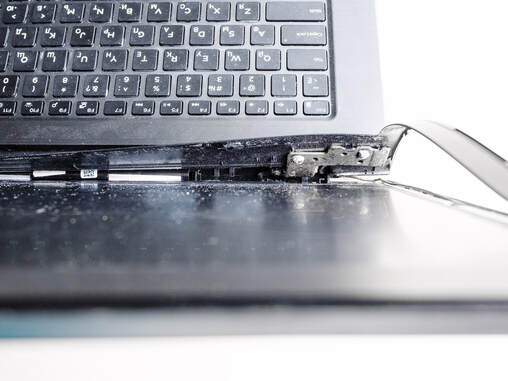 How do you know when to address those pesky hinge issues? Keep an eye out for visible physical damage, difficulty opening and closing the laptop lid smoothly, and any strange noises or creaking sounds when adjusting the screen. Screen flickering or display disruptions can also be indicators of hinge problems. The Pros and Cons of Repairing Laptop HingesLet's explore the benefits and limitations of repairing your laptop's hinges. Repairing can save you some bucks, and it's an eco-friendly choice, but it might take some time, and there's a chance of recurrence if not done correctly. We'll help you assess whether a repair makes sense based on the extent of damage and your laptop's overall condition. The Pros and Cons of Replacing the Entire LaptopOn the other hand, replacing the entire laptop offers advantages like upgrading to a new model with improved performance. However, it can be a more expensive option, and there might be data migration challenges. We'll guide you through analyzing your laptop's age, specifications, and repair costs to determine if a replacement suits you. DIY Laptop Hinge Repair: Should You Attempt It?For those of you with a DIY spirit, we understand the temptation to fix things yourself. But before you grab those tools, let's explore the risks and complexities of DIY hinge repairs. We'll provide some recommended tools and resources for the brave souls who want to give it a shot, as well as cases when DIY might be feasible and situations where it's best to avoid it. Seeking Professional Laptop Hinge Repair Services When it comes to laptop repairs, sometimes it's best to leave it to the pros. We'll delve into the expertise and experience of professional repair technicians and how to assess the reputation and reliability of repair shops. Get some cost estimates and warranties for hinge repair services to make an informed decision. Evaluating Overall Laptop ConditionLaptop hinge problems might be one of many issues you're facing. We'll help you examine your laptop for other potential problems and consider factors like performance, battery life, and hardware condition. This holistic evaluation will assist you in making the right choice between repair and replacement, keeping your long-term needs in mind. Cost Comparison: Repair vs. ReplacementNumbers matter, and we'll walk you through calculating the expenses involved in both options. Consider the expected lifespan of the repaired or replaced laptop with an understanding of the long-term value proposition. ConclusionIn conclusion, addressing laptop hinge problems is crucial to ensure smooth usage and prevent further damage. We hope this comprehensive yet concise guide has empowered you to evaluate your options wisely.
For professional laptop hinge repair services you can trust, don't hesitate to contact Cellphone Repair Solutions. Call them today if you're looking for reliable and top-notch services. |